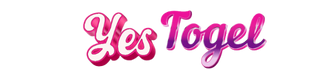Personalization at the checkout stage is a critical lever for increasing conversion rates and enhancing customer loyalty. While Tier 2 provides an overview of integrating data sources and building segmentation frameworks, this article delves into the nuts-and-bolts of implementing a robust, real-time personalization engine. We will explore specific techniques, step-by-step processes, and practical examples to enable you to create a dynamic, data-driven checkout experience that adapts instantaneously to customer signals, all while maintaining data privacy and system scalability.
Table of Contents
- Selecting and Integrating Data Sources for Personalization in Checkout
- Building a Customer Segmentation Framework for Checkout Personalization
- Designing Personalized Checkout Components Using Data Insights
- Implementing Real-Time Personalization Engines in the Checkout Flow
- Testing and Optimizing Personalized Checkout Experiences
- Ensuring Privacy, Compliance, and Ethical Use of Data
- Practical Implementation Roadmap
- Connecting Personalization to Broader Strategy
1. Selecting and Integrating Data Sources for Personalization in Checkout
a) Identifying Relevant Customer Data Points
Start by pinpointing the data points that most accurately predict purchase intent and preferences. Beyond basic purchase history, incorporate browsing behavior (e.g., viewed items, time spent on product pages), loyalty program status (e.g., VIP tier, points balance), and real-time engagement signals such as cart abandonment patterns. Use a customer data map to document data sources, formats, and refresh cycles.
b) Ensuring Data Quality and Freshness for Real-Time Personalization
Implement strict data validation routines—such as schema validation, duplicate detection, and anomaly detection—to ensure accuracy. Use in-memory caches and streaming data pipelines (e.g., Apache Kafka, AWS Kinesis) to keep data fresh. Schedule regular data audits, and leverage event-driven updates so that customer profiles reflect the latest interactions. For example, when a customer updates their loyalty status or completes a purchase, trigger immediate profile refreshes.
c) Integrating External Data Sources
Augment your internal data with third-party demographic datasets, social media signals, or geolocation info via APIs. Use ETL pipelines to normalize external data into your system—ensuring compliance with privacy policies. For instance, integrating social signals like recent likes or shares can inform trending preferences, which can then influence real-time personalization rules.
d) Technical Steps for API Integration and Data Pipeline Setup
- Design API endpoints for fetching customer data, ensuring low latency (sub-200ms) responses.
- Implement secure authentication (OAuth 2.0, API keys) and encryption (SSL/TLS).
- Set up data ingestion pipelines using tools like Apache NiFi or custom ETL scripts in Python, to extract, transform, and load data into your warehouse.
- Establish data refresh schedules aligned with user interaction patterns, prioritizing real-time updates for high-value segments.
2. Building a Customer Segmentation Framework for Checkout Personalization
a) Defining Segmentation Criteria Based on Behavioral and Demographic Data
Create segmentation schemas that combine multiple data dimensions. For example, define segments like “Frequent Buyers with High Cart Value” or “Browsers Interested in Eco-Friendly Products.” Use feature engineering to generate variables such as purchase frequency, average order value, product category affinity, and engagement recency. Implement an analytical framework that weighs these features to assign customers dynamically.
b) Using Clustering Algorithms to Automate Segmentation
Apply clustering algorithms—such as K-means or Hierarchical Clustering—on your engineered features. For example, normalize data using Min-Max scaling, then run K-means with an optimal k determined via the Elbow Method or Silhouette Score. Automate periodic re-clustering (e.g., weekly) to capture evolving customer behaviors. Store cluster centroids and labels for quick assignment during checkout.
c) Creating Dynamic Segments for Real-Time Personalization
Develop a real-time segment assignment engine that recalculates customer clusters during their session. Use rule-based overrides for high-priority segments (e.g., VIP status). For instance, assign a customer to a “Loyal High-Value” segment if their purchase frequency exceeds a threshold within the last 30 days, updating this classification with each new interaction using streaming data processors.
d) Case Study: Segmenting Customers for Tailored Checkout Experiences
“Implementing real-time segmentation allowed our client to dynamically tailor checkout options, increasing conversion by 12% among high-value segments and reducing cart abandonment by 8% overall.” — Example from Industry Case Studies
3. Designing Personalized Checkout Components Using Data Insights
a) Customizing Payment Options Based on Customer Preferences and History
Leverage stored payment methods, transaction history, and device preferences to dynamically present the most relevant options. For example, if a customer has previously used Apple Pay, prioritize it at checkout. Use a rules engine that fetches the customer profile during checkout, then injects the preferred payment options into the UI via API responses. Incorporate fallback mechanisms to ensure alternative options are available if preferred methods are unavailable.
b) Personalizing Shipping Options and Delivery Timeframes
Utilize geolocation, order history, and customer preferences to suggest optimal shipping methods. For instance, offer expedited shipping for high-value or time-sensitive orders from VIP segments. Use real-time inventory data to show only feasible options, and dynamically display estimated delivery dates based on current logistics conditions. Implement a shipping options API that takes customer profile inputs and returns tailored options with estimated delivery windows.
c) Dynamic Discount and Coupon Application Based on Customer Segments
Configure your backend to apply personalized discounts automatically during checkout. For high-value segments, offer exclusive coupons; for new customers, provide first-time buyer discounts. Use customer segmentation data to trigger API calls that fetch relevant coupon codes, then inject these into the checkout UI. For example, if a customer belongs to the “Loyal High-Value” segment, automatically apply a 10% loyalty discount and display a message reinforcing brand affinity.
d) Implementing Personalized UI Elements
Enhance the checkout UI with relevant cross-sells, product recommendations, or add-ons based on customer data. For example, if a customer is purchasing a camera, suggest accessories like tripods or memory cards, especially if their browsing history indicates interest. Use dynamic rendering techniques—such as server-side rendering or client-side JavaScript—to fetch personalized content via RESTful APIs, ensuring low latency (under 100ms) to maintain a seamless experience.
4. Implementing Real-Time Personalization Engines in the Checkout Flow
a) Technical Architecture for Real-Time Data Processing
Design an event-driven architecture employing streaming data platforms like Apache Kafka or AWS Kinesis. Use consumer groups to process customer interactions asynchronously, updating profiles and triggering personalization rules instantaneously. Embed microservices responsible for different personalization facets—e.g., payment, shipping, UI—connected via REST or gRPC APIs. Leverage in-memory caches (Redis, Memcached) to store session-specific data, minimizing latency.
b) Developing Rules-Based vs. Machine Learning-Based Personalization Engines
Implement a hybrid approach: use rule-based engines for deterministic decisions (e.g., loyalty discounts, stock availability) and machine learning models for probabilistic predictions (e.g., likelihood to purchase, preferred payment method). For ML, train classifiers or ranking models using historical data, then deploy them as RESTful services with model versioning. For example, a model could predict the most relevant upsell items based on real-time cart contents and customer profile.
c) Ensuring Low Latency and Scalability
Optimize API response times (target < 150ms) by deploying services in geographically close regions and employing load balancers. Use CDN caching for static personalization components. Scale horizontally by containerizing services with Docker and Kubernetes, enabling auto-scaling based on traffic patterns. Conduct load testing with tools like JMeter or Locust to identify bottlenecks.
d) Practical Example: Setting Up a Real-Time Personalization API Call During Checkout
“During checkout, an API call retrieves the customer’s current profile, including recent activity and segment assignment. Based on this data, the backend responds with tailored UI components, payment options, and discounts within 200ms—ensuring a seamless, personalized experience.” — Implementation Best Practice
5. Testing and Optimizing Personalized Checkout Experiences
a) A/B Testing Strategies for Personalization Features
Implement multivariate testing frameworks that compare different personalization algorithms or UI layouts. Use statistical significance tests (e.g., Chi-square, t-tests) to evaluate impact on key metrics like conversion rate or AOV. Segment test audiences based on customer segments to isolate effects. Automate test rollout and monitoring with tools like Optimizely or Google Optimize.
b) Metrics to Measure Personalization Effectiveness
Track metrics such as conversion rate lift (percentage increase in completed checkouts), average order value, cart abandonment rate, and personalization engagement rate (clicks on recommended items). Use attribution models to understand the contribution of personalization to overall sales uplift. Implement dashboards with real-time data to monitor ongoing performance.
c) Common Pitfalls and How to Avoid Personalization Overload
Avoid overwhelming customers with excessive recommendations or discounts, which can lead to decision fatigue or distrust. Set thresholds for personalization triggers and limit the number of dynamic components. Regularly review personalization rules to eliminate redundancy. Use feedback loops—such as customer surveys or session analytics—to identify and reduce friction points.
d) Continuous Improvement
Establish a cycle of hypothesis testing, data collection, and rule refinement. Incorporate machine learning model retraining pipelines with new data, and adjust rule-based thresholds based on performance insights. Conduct periodic audits to ensure personalization remains aligned with evolving customer preferences and business goals.
6. Ensuring Privacy, Compliance, and Ethical Use of Data in Personalization
a) Implementing Data Consent and Preference Management
Integrate consent management platforms (CMPs) to obtain explicit user permissions for data collection. Provide granular controls allowing customers to opt-in or opt-out of specific data uses. Store consent preferences securely and reflect them dynamically in personalization logic, ensuring no data is used against user wishes.
b) Adhering to GDPR, CCPA, and Other Regulations
Maintain comprehensive data inventories and audit trails. Implement data minimization principles—collect only what’s necessary. Enable data subjects to access, rectify, or delete their data easily. Use pseudonymization and encryption for sensitive information, and document compliance procedures for audits.